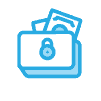Techniques for Avoiding Computer Eyestrain
As the prominence of computers in the workplace continues to increase, so do complaints of eyestrain and headaches. Here are some strategies for avoiding eye strain and pain:
Blink often
This may seem obvious, but it’s easy to get wrapped up in what you’re looking at and forget to blink. Studies show people blink about half as often when they’re looking at a screen than they normally do (Portello et al). When compared to reading a printed book, people looking at a computer are far more likely to blink incompletely (Chu et al). Blinking gives your eyes a short rest and keeps them from drying out. If you just can’t remember to blink, use a sticky note to put a reminder on your monitor.
Take eye breaks by following the 20-20-20 rule.
Every 20 minutes, focus your gaze about 20 feet ahead of you for 20 seconds.
Take frequent breaks
Once an hour, try to get up and walk around or stretch for three minutes. This will rest your eyes and can also reduce physical discomfort, including neck and back pain. (Henning et al)
Use eye drops
Artificial tears help lubricate your eyes, which helps keep eyestrain at bay. They’re fairly inexpensive and can be found in most drug, grocery, or superstores. If you’re prone to allergies, you might find an antihistamine eye drop provides even more benefit.
Get a comprehensive eye exam
Be sure your vision is at its sharpest and that you have no hidden problems brewing out of sight (remember that most people don’t know they have glaucoma until after they’ve had irreparable loss of sight). Tell your eye doctor how much time you spend at the computer (both at work and at home). It’s also helpful if you measure how far your eyes are from the screen and bring that measurement to your doctor so they can either write the best prescription for you or recommend an appropriate strength for over-the-counter reading glasses.
Consider tinted computer glasses
If strategies 1-5 don't help, you may have issues with the color and type of light your computer monitor is creating. TheraSpecs work as computer glasses by filtering the blue light that research shows is most likely to cause headaches and eyestrain or to trigger migraines. They filter up to 25 times more blue light at the wavelengths known to cause the most pain than other glasses sold as blue light glasses. They are more effective for people who are sensitive to light than yellowish glasses marketed as "computer glasses," which simply increase the perception of contrast and often include a slight magnification, similar to what over-the-counter reading glasses do.
You can also modify your work environment and computer display to reduce eyestrain.
Want more great tips on how to deal with light? Download our free "Light and your health" e-book by clicking below!
REFERENCES
Chu, C. A., Rosenfield, M., & Portello, J. K. (2014). Blink patterns: reading from a computer screen versus hard copy. Optometry & Vision Science,91(3), 297-302.
Portello, J. K., Rosenfield, M., & Chu, C. A. (2013). Blink rate, incomplete blinks and computer vision syndrome. Optometry & Vision Science, 90(5), 482-487.
Henning, R. A., Jacques, P., Kissel, G. V., Sullivan, A. B., & Alteras-Webb, S. M. (1997). Frequent short rest breaks from computer work: effects on productivity and well-being at two field sites. Ergonomics, 40(1), 78-91.

TheraSpecs® Glasses for Light Sensitivity
Find the glasses that fit your needs and lifestyle, and stay protected from screens, fluorescents, unwanted blue light, sunlight, flashing lights, and more.
Shop Now