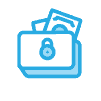Zoom and Migraine: Tips to Protect Users With Sensory Sensitivities
The COVID-19 pandemic has changed the way many of us communicate with one another, both in personal and professional contexts. More than ever, we are relying on our devices to stay connected with friends, family, neighbors, colleagues, collaborators, and more. Not surprisingly, this has led to a dramatic rise in the use of services like Zoom; in fact, the video conferencing app saw a 20x increase in daily users in March 2020, crossing 200 million. This has generated new levels of awareness for those with migraine and other causes of sensory sensitivities in order to create more inclusive and accessible experiences for all users.
Here are some etiquette guidelines for users with and without migraine, so that anybody with sensory-related symptoms—such as light, sound or motion sensitivity—can stay pain free while video conferencing.
Specific Tips for People with Migraine
Obviously, we can’t control the totality of Zoom users’ behavior and therefore manage every possible trigger that may present itself during a virtual meeting. However, there are some steps that people with migraine can take to mitigate the risk of these external triggers.
Direct chat to address concerns with others: Zoom has a handy chat feature that you can use to address any specific concerns with the group or with a single user. That way you do not have to disrupt the meeting flow, and it offers more discretion to help limit the adverse effects of migraine stigma.
Consider different Zoom views: Zoom offers multiple views that can create a better experience for people with migraine. Each one has its own advantages, so it might be a good idea to try them out and see what works best for you.
- Speaker view is great for highlighting a single speaker, but be advised that it can unexpectedly jump around to the speaker of the moment as he or she chimes in. You might want to use the "pin video" feature to only keep it on one person.
- Gallery view allows you to see everybody all at once, which limits unexpected speaker jumping, but it also means you cannot hide from constant offenders.
- Minimized view shrinks the full speaker view to thumbnail size and even allows you to hide video of other users entirely.
Keep your screen at eye level: Setting your screen at an appropriate height (specifically around eye level) has several benefits—it helps block direct-facing light as well as limits non-screen glare off of your glasses AND takes unnecessary strain off your neck.
Leverage additional functionality as meeting owner: If you are responsible for creating or scheduling a Zoom meeting, you can take advantage of additional features to help manage triggers. For example, you can mute participants upon entry and even limit their video as well.
Try out dark mode for Zoom: Yes, even Zoom has a dark theme that inverts colors for light text on a dark background. It won’t help much with video, but it can temper some of the brightness during chats and when navigating general settings within the app.

Zoom offers a dark theme for people with light or screen-related sensitivities
Mute other notifications on your device: Just because you are in a meeting does not mean you will stop getting emails, calendar reminders, or messages. Temporarily disabling these notifications on your system will prevent the abrupt sounds that typically accompany these alerts; it can also eliminate those slide-in movements as well.
Wear TheraSpecs or light-filtering glasses: Indoor TheraSpecs are particularly helpful for screens by filtering out pain-inducing light and taking the edge off other visual triggers.
General Tips for All Zoom Users
When you’re talking about multiple people involved in a Zoom meeting, naturally it takes two (or three or four or five) to tango. Every participant needs to be mindful of the consequences of their choices within the virtual environment. These are our team’s recommendations for how to make all users more physically comfortable.
Avoid bright light sources directly behind you: A good tip for any user, you want to keep the brightest of lights in front of you (but hopefully not too bright). This will not only increase visibility for others, but it will reduce the threat of a light source triggering a migraine attack as well as rapid brightness changes making people feel uneasy. Other suggestions for migraine-friendly lighting while you work for home can be helpful too.
Set your device on a flat surface: Uneven or wobbly surfaces can lead to an undulating effect for your video, which can be unpleasant for just about everybody but especially those with migraine or vestibular dysfunction. Having your device on a flat surface is a simple way to improve the experiences of others.
Limit sudden movements during meetings: Rapid movements or position changes that come without warning can harm people with motion sensitivities. If you have to get up or walk away, please don’t take your device with you for the ride and/or consider temporarily disabling your own video.
Try not to use animated Zoom backgrounds: Zoom backgrounds are all the rage, inspiring some fun and creative visuals for video conferences. We enjoy them just as much as anybody, but it’s best to steer clear of excessively-animated backgrounds or repeating patterns (even if the image itself is static)—after all, these can bring on migraine attacks or even seizures. Also, don’t quickly cycle through backgrounds either if you can avoid it.

The TheraSpecs team has been practicing good migraine etiquette on Zoom, such as low brightness lighting in the background, all devices on flat surfaces and use of gallery view.
Mute your sound, unless you’re speaking: Keeping your sound on mute while others are speaking is not only a respectful approach, but it can reduce audio feedback or other disruptive sounds that may unintentionally crop up during a Zoom call.
Eliminate unnecessary video meetings and add buffer time: Zoom fatigue is a phenomenon that applies to the feelings of tiredness and even anxiety or stress associated with video meetings. Coupled with the physical exhaustion of increasing screen time and other stressors, and it can lead to a taxing effect on our bodies and minds. Eliminating unnecessary Zoom engagements and allowing at least 15 minutes (though preferably more time) between meetings will give everyone a chance to recharge.
A theme of the times is “we’re all in this together.” With collaboration and cooperation, we can help everybody get through it with minimal health and migraine-related disruptions.

TheraSpecs® Glasses for Light Sensitivity
Find the glasses that fit your needs and lifestyle, and stay protected from screens, fluorescents, unwanted blue light, sunlight, flashing lights, and more.
Shop Now